Jira Software from Atlassian is used by over 65,000 Agile development teams at companies such as Spotify, Cisco, AirBnB, and many others, including TCG. It is the industry standard for planning, tracking, and releasing development projects. It offers capabilities for tracking workflow in Scrum, Kanban, and hybrid development approaches, organizing user stories, issues, and distributing tasks across the team. Jira gives teams both a global view in a project roadmap as well as the status of specific issues or tasks. While Jira was designed for Agile development teams, TCG is utilizing the tool to serve budget offices across the federal government through the Budget Line of Business community (BLoB).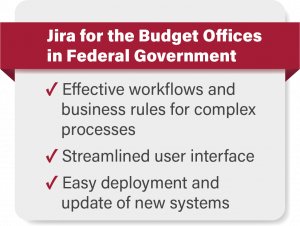
The Agile approach is used by teams handling complex, fast-paced work—precisely what the budget community handles every day. Visual representations of tasks and progress, regular stand-up meetings, workflows with clear steps and status checks, testing and validation, and iterative improvement have been used in the legal industry, technical writing, and educational contexts. So it’s not surprising that the capabilities of an Agile project management and product development tool are being used successfully well beyond software development. Jira is enabling the BLoB community to work more effectively, with lower stress, and higher quality outputs than ever before.
For example, budget ”apportionments” are the plans approved by the Office of Management and Budget (OMB) by which federal agencies are authorized to spend appropriated resources. The apportionment process ensures that agencies only spend resources they have within the appropriation or account and helps achieve the most effective and economical use of the resources available. Just as it sounds, this is a highly complex process that is critical to the effective management of the federal government and US taxpayer’s money.
This is a perfect task for Jira. But the biggest obstacle to helping non-technical users such as budget professionals benefit from the power of Jira is its interface. TCG supported the federal Budget Line of Business team in developing a plugin (now offered as a standalone product, Ideal Forms) that enables developers to quickly create an interface that budget experts can easily use to manage budget formulation and execution tasks, such as apportionments. What this amounts to is using Jira as a backend database and content management system for complex workflows, business rules, processes, and data, taking advantage of the same features available to Agile developers while layering on a streamlined interface through the plugin.
Jira and Ideal Forms
Ideal Forms is a Javascript and Java application designed to create and manage custom user forms that interact with Jira Issues, specifically the Task and Sub-Task issue types. The tool provides a streamlined user interface for users in the budget community, leverages workflow and business rules of Jira to establish efficient processes, and allows a small development team to quickly deploy and update systems for partner agencies.
In the apportionment process, agencies complete an SF-132 that details plans for budgetary spending throughout an agency. Depending on the agency, completing the report requires data collection, reporting, and validation from several bureaus and departments within a federal agency. Jira enables tracking all of the work that goes into completing the SF-132 and manages the various versions, as well as organizing the permissions and the parameters for valid data that is input and submitted by each bureau and department. Jira issues are tracked as part of the lifecycle of a project, and the status of a given issue as well as the transition from one issue to the next indicates where an apportionment is in the overall workflow. This gives budget teams complete visibility into the work, and enhances their ability to collaborate on these complex tasks.
Interface
The interface shows functions and permissions at each step that are relevant to different user levels, omitting any options that may not be relevant to a specified user or process step. It is highly customizable, allowing for screen space to be effectively utilized, and the Jira system is responsive to individual screen resolutions and devices. By utilizing the Ideal Forms Plugin users can create unique page layouts for a wide variety of use cases including mobile devices.
The tool provides a dashboard that details each stage in the workflow, so all users are able to see where an apportionment is in the process. The dashboard replaces processes such as manual data entry in Excel sheets that were required for each transition. Automated workflow notifications that require action are sent out to the individuals responsible for the next step. Every action is documented, and the dashboard provides clear information on who is working on what apportionment.
Workflow
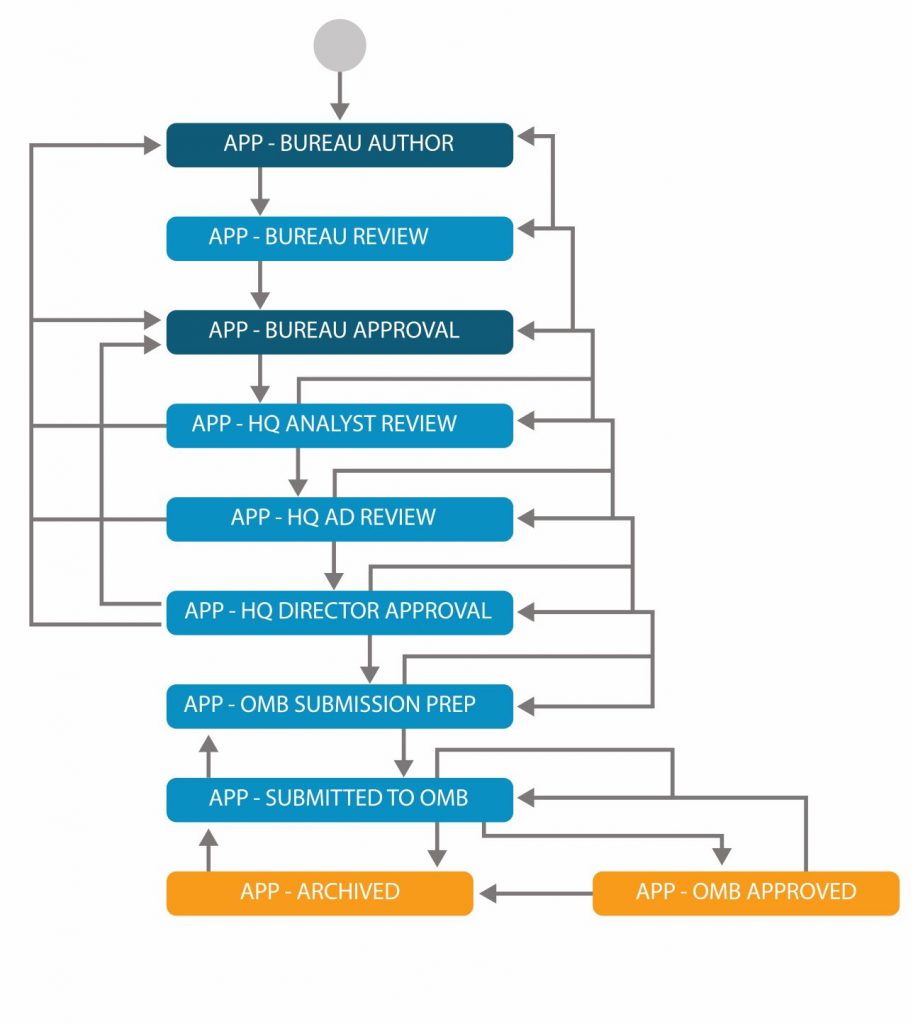
Using Jira workflow and Ideal Forms business rules, the team set required values and verifications for each stage in the apportionment workflow. The workflow engine has validation checks that stop the user from transitioning to the next step until any problem with the data it has identified is fixed. At each stage, authors and approvers work directly in the apportionment, so there is no need to download the file. This is accomplished by way of Sharepoint integration, allowing for authors and approvers at each stage to work directly on the apportionment file without needing to download and re-upload their work. In addition, Jira is able to handle multiple fiscal years of data in terms of performance—load times are fast and do not decline as more years of fiscal data are added.
Deploying New Systems and Updating Existing Systems
System administrators can build out a basic configuration file to include issue type, features that are revealed and hidden in each stage, and different validation checks. The code is written to be very generic, so building the configuration is a matter of copying and pasting the appropriate snippets into the correct place in the file. As mentioned above, this allows non-developers—often the project manager or business manager on the team—to work on new systems and updates, and avoid having to go to an outside support team to manage the platform and user interface. With this greater control over the tool, the team can better serve its partners in the budget community.
Summing Up and Results
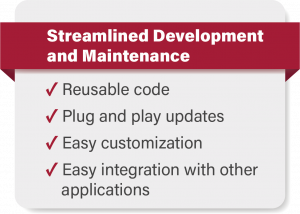
Jira’s core functions — workflow, auditing, and tracking — are the fundamentals of project management and operations. However, the native interface is aimed at technically proficient users, which prevents easy adoption outside the realm of software development. Jira is a flexible tool, and plugins for the application can be used to offer a clean, streamlined interface for non-technical users. Cost/savings analysis for the Apportionment work shows the initial implementation was approximately $500k cheaper than a traditional acquisition activity, and was fielded in less than half the time. For subsequent instances there is an estimated savings of approximately $1M for each agency, while users get access to the capabilities in less than a quarter of the time (approximately 3 months on average).
Previously, agencies addressed their internal processes, workflows, and submissions with a disparate collection of tools, shared drives, email and paper, creating challenges with version control, transparency, and processing time. The Apportionment Manager, through Jira and Ideal Forms, eliminates these issues. It allows agencies to process and internally approve their apportionments and then submit them to the Office of Management and Budget quickly and effectively, and at lower cost than alternative solutions.